You are here
Graduation Guidelines - ACCUPLACER
ACCUPLACER is a computerized test that assesses reading, writing, math and computer skills. The results of the assessment, in conjunction with a student’s academic background, goals and interests, are used by academic advisors and counselors to place students in a college courses that match their skill levels.
The minimum scores listed below and on the Graduation Guidelines Menu of Options indicate that a student may place into a 100 level college course with a co-enrolled course (also called “co-requisite Supplemental Academic Instruction or SAI), depending on the policy at the college.
Students should work with their high school counselors and teachers, and their college advisors to understand which courses best match their career and college pathways.
Classic ACCUPLACER |
62 Reading Comprehension or 70 Sentence Skills |
61 Elementary Algebra |
| Next Generation ACCUPLACER |
241 Reading or 236 Writing |
255 Arithmetic (AR) |
New for 2021-22: *A score of 230 or more on Advanced Algebra and Function (AAF) will also count as a Mathematics competency for ACCUPLACER.
 Implementation Strategies and Promising Practices
Implementation Strategies and Promising Practices
Students take the ACCUPLACER to confirm readiness for Concurrent Enrollment courses, where students enroll in college courses while still in high school.
They may also take the ACCUPLACER for placement into courses once admitted to college. Each student should contact the postsecondary institution (training program, community college, and/or four-year university) for information about testing, scores, and course placement.
 Resources
Resources
Notes:
In January 2019, colleges in Colorado (2-year, 4-year, and technical colleges) began to administer an updated version of the ACCUPLACER assessment. They replaced the Classic ACCUPLACER with the Next Generation ACCUPLACER. Some students may have taken the Classic ACCUPLACER during high school, so both sets of scores are listed on the Graduation Guidelines Menu of Options.
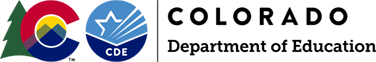
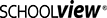

Connect With Us





