You are here
IHE Initial Authorization Application Checklist
Preparing to Apply
Am I in the Right Place?
Use this checklist to gather the supporting information you’ll need to submit to CDE when applying to:
- Develop an educator preparation program at an Institute of Higher Education (IHE), or
- Add an endorsement to an existing program at an IHE.
Application Fee:
none
Checklist
Contact Information
- Entity name
- Main contact name, role or title, email address, phone, and mailing address
Add an Endorsement to a New or Existing Program
- Create a list of endorsements you want to offer or add to your program
- If needed, review CDE’s list of all available endorsement areas for Colorado
- Complete an IHE Endorsement Template for each endorsement area you are adding:
- Download the template (Microsoft Word format; upload completed file with application)
- If you are adding more than one endorsement program, combine all completed IHE Endorsement Templates into a single document before you start the online application
- Tip: If your PDF application doesn’t merge files, you can print and scan the pages into a single file.
Document Program Implementation and Impact
- In a single document, outline your institute’s plan for program evaluation. This should include narratives that describe a:
- Commitment to and plan for data reporting to state agencies
- Process for continual growth and improvement
- Plan for documenting candidate progress
- Process for collecting stakeholder feedback
Submit Additional Program Information
- Document any additional information that your program would like to share with CDE
- The application includes a freeform text area for you to share any additional information
Prepare Information to Submit Your Application
- Collect or complete all required documentation listed in the sections above before accessing the online application
- Please note: You must complete the application submission process in one session; in-progress applications cannot be saved and completed at a later time
- Once you have all of the required documentation, the application requires about 10 minutes to complete
- Remember, certain documents noted previously must be combined into single files before you submit them
Register and Apply
Once you have gathered all of the information listed above, you are ready to begin the online application process!
- Access and complete the application.
Check Application Status
- After you submit the application, you will receive an email confirmation and copy of your submission
- If you don’t receive the confirmation, check the junk/spam folder in your email program
- Save the confirmation email as a receipt of your submission
- If you have questions about the status of your application, contact CDE: Educator_Development@cde.state.co.us
For questions, submit a Licensing Support Request form or call 720-739-3304 (7:30 am to 12:30 pm, Monday through Friday).
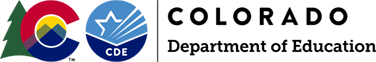
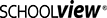

Connect With Us




