You are here
Accessibility Statement
Colorado Department of Education Accessibility Statement
Colorado Department of Education (CDE) is committed to ensuring that all Coloradans have equal access to our services and digital content.
Our ongoing commitment to enhancing accessibility aims to comply with the Web Content Accessibility Guidelines (WCAG) 2.1, A and AA criteria. These guidelines not only help make technology accessible to users with sensory, cognitive and mobility disabilities, but ultimately to all users, regardless of ability.
Our efforts are part of a meaningful change in making all CDE’s services inclusive and accessible. We encourage feedback to enhance the accessibility of our technology for users with disabilities and requests for accommodations within the Colorado Department of Education.
Feedback and Accommodation Requests
Contact Us
- Phone: 303-866-6600
- Complete our accessibility contact form
We welcome your feedback about the accessibility of the Colorado Department of Education's online services. Please let us know if you encounter any accessibility barriers.
We encourage individuals to submit feedback and request reasonable accommodations that will help ensure access to the services we provide.
- All requests are considered on a case-by-case basis, and we will do our best to reply to all communications within two (2) business days.
- Accommodation is provided at no cost.
- Accommodation requests that would impose an undue financial, technical or administrative burden on state agencies may not be fulfilled as requested.
Aira Assistance for People Who Are Blind or Have Low Vision
Everyone deserves equal access to essential state services. As part of its drive to create a Colorado for All, the State of Colorado is partnering with Aira to connect those who are blind or have low vision with highly trained visual interpreters to remove barriers when navigating state-operated buildings and digital services for free for up to 30 minutes per session.
Aira is a live, human-to-human service available 24 hours a day, 7 days a week, 365 days a year. Through the Aira app, your smartphone camera streams secure, live video to a professionally trained agent who visually interprets what is shared, from describing and reading to explaining and navigating, just about anything safely and securely.
- Learn more about Aira Assistance for People Who Are Blind or Have Low Vision on the Governor’s Office of Information Technology website.
- Phone: 1-800-835-1934 ·
- Email Aira
- Visit Aira
Accessibility at CDE
Current CDE employees needing workplace accommodations should contact the CDE A11y Team for support.
Prospective employees who have been invited to interview for an employment opportunity should work directly with the person arranging the interview.
CDE's Accessibility Efforts in Action
View Accessibility Plan Progress Update
Website Testing and Remediation
We implement both automated and manual testing of digital assets to align with WCAG 2.1 A and AA standards.
Each team has a dedicated Accessibility Champion that reviews, audits, and helps remediate digital products on our website. We use a variety of testing tools including the Contrast Checker by WebAIM, the Website Accessibility Evaluation Tool (WAVE), accessibility checkers within Microsoft and Adobe products, and other testing tools including a third-party vendor.
Training
We provide accessibility training and skill building opportunities to all CDE employees through coursework on our Learning Management System (LMS) and Siteimprove.
Additionally, we support our staff through an accessibility area with a variety of resources on our intranet, regularly scheduled accessibility office hours, and a Teams group dedicated to accessibility.
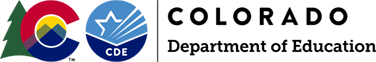
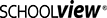
Connect With Us





