You are here
Continuation Applications and Budgets in GAINS
How to complete a continuation application and budget for a multi-year award.
- On the Funding Applications page, navigate to the funding application you would like to complete. It will be the name of the grant with “Continuation” at the end of the title (for example, School Counselor Corps Grant Program – Continuation). Note that it will be located in the upcoming fiscal year, not in the fiscal year of your original grant application.
- Once in the application, you will update sections the same way as in the original application. For most continuation applications, you will only complete the budget. For some programs, you might also be asked to complete a few narrative questions and/or confirm or update contact information for your program implementation.
- Your continuation budget allocation may already be present in your application. If not, please match your budget amount to the total provided by your CDE grant program manager and your allocation will be added to the system at a later date. Note that you must budget to the cent or CDE program staff will return your submission for additional changes.
- The approval workflow for your continuation application will be the same as your original application:
- Draft Started
- Draft Completed
- LEA Fiscal Representative Approved
- LEA Authorized Representative Approved
- CDE Program staff and Grants Fiscal staff will communicate information about deadlines and any other considerations for your continuation application.
User Roles for Continuation Applications
Please note that the creation of a continuation application in GAINS will create a new system role in GAINS. Those who currently hold a grant-specific role in GAINS (for example, LEA Building Excellent Schools Today Director) will have the new continuation role added to their profile (LEA Building Excellent Schools Today – Continuation Director) when the continuation application is first created. If someone is given a grant-specific role after the creation of the continuation application, they will not be included in the bulk update and district LAMs will need to make those changes, or, for non-district entities, a request will need to be submitted via the GAINS Access Request Form. System-wide roles are not impacted and will automatically have access to the continuation application:
- LEA All Funding Applications Director/Update
- LEA Fiscal Representative
- LEA Authorized Representative
Access GAINS Homepage Continuation Application Recording Download Continuation Application Instructions
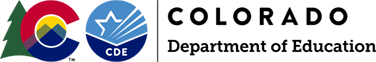
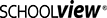

Connect With Us





