You are here
Logging into GAINS (IdM- School Districts, BOCES)
This training is to help users log into GAINS with CDE Identity Management (CDE IdM).
- Find the GAINS Sign-In button on the top right of your screen. This will take you to the GAINS Sign-In page.
- Click “Sign in with CDE Identity Management System (IdM)”
- The next page you will see is where you enter your Single Sign-on credentials.
- The username will be your full email and the password will align with other CDE logins.
- If you IdM login doesn't work:
- Contact your district’s Local Access Manager (LAM) to make sure you have access to the Identity Management System (IdM).
- Try the CDE IdM Password Reset.
- Submit a Help Desk Ticket in GAINS.
Access GAINS Homepage IdM Login Recording Download IdM Login Instructions
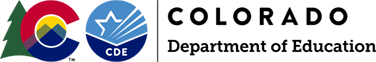
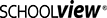

Connect With Us





