You are here
ELAT Newsletter-May 28, 2019
Amplify ELAT Newsletter-May 28, 2019
Helping Students over the SUMMER!
Please watch this short video for details on how to get started with Boost! Your students and parents will love this addition!
Setting Your 2019-20 Benchmark Windows
Please fill out this form by July 5, 2019, so that your benchmark window is set correctly.
When selecting your benchmark windows please ensure that the assessment dates comply with the ELAT windows that are documented in the form.
Mobile Devices
Please continue to monitor the recommended devices to use for assessment and generating reports in mCLASS by visiting the Amplify device requirement page. Once you are at the device requirement page, it is important to scroll down to see the final year of support for specific devices. Contact the Amplify Help Desk at 800-823-1969 for any questions.
REMINDER - July 1st all mCLASS URL’s will change. Please see below for more detailed information.
Domain (URL) Changes - If you have any questions, please contact Amplify’s Help Desk at 800-823-1969
mCLASS reporting, the mCLASS app, and mCLASS student assessment will all have new domains. For mCLASS reporting and student assessment, teachers and students can navigate directly to the new URL as of 7/1. After 7/1, if they navigate to the old URL, they will automatically be redirected to the new URL. While old browser bookmarks will continue to work temporarily, we strongly recommend updating them to the new URLs as soon as these changes take effect.
To avoid confusion, please make sure that you do not use the new URLs to access mCLASS until 7/1.
mCLASS App Updates
When teachers access the mCLASS app after 7/1 using the old URL (mclasshome.com/assessment), they will be directed to a page that instructs them to:
- Sync data (if they haven’t previously)
- Create a shortcut for the new domain
- Delete the shortcut for the old domain
Teachers should then conduct assessments from the new URL/shortcut moving forward.
However, if your district has a mobile device management (MDM) system, we suggest that you create the new shortcut over the summer (after 7/1). When the school year starts, have teachers first use the old shortcut to sync data and then instruct them to use the new shortcut to assess moving forward. After the completion of the beginning of year benchmark, use the MDM to delete the old shortcut across all of the district’s classroom devices.
If your district has a summer school session, we highly recommend that you create the new shortcut prior to the start of the session so that the process of shortcut creation does not disrupt instruction. Teachers will be unable to use the new shortcut until 7/1; however, their transition to the new shortcut will be much more seamless if it has already been created prior to 7/1.
In the meantime, please encourage your teachers to continue syncing their data frequently for the remainder of the school year.
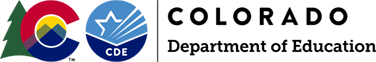
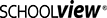

Connect With Us




