You are here
D. Intake, Periods of Participation, and Learners Continuing Across Program Years
Periods of Participation (PoPs) are only counted for NRS participants. A PoP begins when a learner first has activity (assessment or instructional hours) in the program year and ends when the learner does not have additional activity for 90 or more days after the last date of activity. A new PoP begins every new program year and/or if the student returns in the current program year (July 1 – June 30) after a gap of 90 or more days and again achieves NRS participant status for the second time. While it is possible for a student to have up to four PoPs within a fiscal year, most learners will have just one or two. Starting in 2016-17 learners are reported on NRS Tables 4, 4c, 5, 5a, 8, and 10 based on PoPs.
When a learner leaves the program, local programs SHOULD exit them from all class enrollments in LACES per the local program’s attendance and persistence procedures. AEI recommends that this data be kept up-to-date, at minimum, on a monthly basis. When a learner does not have any activity (instruction or assessment) for 90 or more days, local programs MUST exit them from all class enrollments in LACES. Instructions for exiting learners from class enrollments can be found in the LiteracyPro Knoewledgebase and will be covered during training.
If a learner has had a 90 or more day gap in activity in the current program year and then returns in the same program year, they will have a second PoP. Each new program year and when a learner has a second PoP, a new learner intake is required. Local programs MUST ask learners to update all intake data each new program year and anytime a learner has a new PoP:
| Intake Data Element | Where to report new program year and PoP 2 LACES |
|---|---|
| Program Type |
If the learner has either the same or a change in program type: Under the learner record, select the "History" tab, click to expand the "Enrollment Program History" row, and select the green "Add New Record" button. Enter the learner’s new/changed program type. Save changes. |
| Secondary Program Type | If the learner has a change in secondary program type, report those changes under the Education tab, Education row in the learner record in LACES. Save changes. |
| Barriers to Employment | If the learner has either the same or a change in employment barriers: Under the learner record, select the "History" tab, click to expand the "Work History" row, and select the green "Add New Record" button. Enter the learner’s existing (if no changes) or new/changed employment status. Save changes. |
| Employment status at entry | If the learner has either the same or a change in employment status: Under the learner record, select the "History" tab, click to expand the "Work History" row, and select the green "Add New Record" button. Enter the learner’s existing (if no changes) or new/changed employment status. Save changes. |
| Name | For changes to Name (Last & First), report changes under the Student Data tab > Key Info row in the learner record in LACES. Save changes. |
| Funding stream | For changes to Funding Stream, report changes under the Student Data tab > Key Info row in the learner record in LACES. Save changes. |
| Gender | For changes to Gender, report changes under the Demographics tab > Demographics row in the learner record in LACES. Save changes. |
| Date of Birth | For changes to Date of Birth (DOB), report changes under the Demographics tab > Demographics row in the learner record in LACES. Save changes. |
| SSN | For changes to Social Security Number (SSN), report changes under the Demographics tab > Demographics row in the learner record in LACES. Save changes. |
| Ethnicity/Race | For changes to Ethnicity/Race, report changes under the Demographics tab > Identification row in the learner record in LACES. Save changes. |
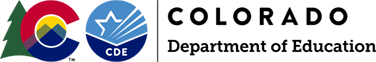
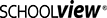

Connect With Us





