You are here
ELAT August Newsletter
August 2014 Newsletter
Welcome Back!
Dear ELAT Participants,
Welcome to the 2014-15 school year. We are excited for the school year to begin and will be sending out monthly newsletters the first week of every month.
Newsletter and Website Updates:
- We will be highlighting schools and districts that are having success in various aspects of the program to enable you to make connections with colleagues in the field.
- Newsletters will be a separate page that will be briefly described on the main page and we will post all documents referenced in the newsletters under documents and resources as well.
- The website has a calendar page as well we will post events like trainings, benchmark, windows, webinars on this page.
As always we are open to your feedback and questions. We are looking forward to a great year ahead.
The CDE/ Amplify Team:
Donna Bright - CDE
Eric Howey – Amplify
Jamie Gansmann - Amplify
Latressa Watson - Amplify
Karen Cushman - Amplify
Blake Bryan – Amplify
CONTENT for: District Level Personnel/Technology
Preparing for Beginning of the Year Assessments:
Benchmark Calendar Dates for 2014-15
Whether you are a district returning to ELAT, or brand new to the project, there are a few tasks that need to be completed to be ready to assess Beginning of Year (BOY) DIBELS Next.
- Student Rosters: Students that were in our system last year have automatically been graduated one grade. Your technical staff (ideally, the person that regularly interacts with your student information system) will want to upload new rosters to add kindergarten students and any other students that have enrolled at your school. Use our Self-Service Enrollment feature to accomplish this task (found on the administration page).
- New Staff: For new staff, you will want to do two things:
- Add to Amplify: Within the Enrollment pages, you will want to add new staff records to ensure they are able to log into the Amplify system. This would be a good time to delete staff that are no longer in your building.
- Provide Training: Schools in the ELAT program have Local Trainers that attended trainings (either last year or very recently for new schools). The Local Trainers should now use the resources from the trainings to ensure all new staff are trained to administer DIBELS Next and access the data on mCLASS. Register for online training modules. We’ve received very positive feedback with these modules; we are sure they will assist schools get up and running with new staff.
- Set Benchmark Windows: Ensure that Amplify has your exact benchmark windows set in their system. If you are uncertain if Amplify has your window dates, please contact their customer care at 1-800-823-1969. ELAT Benchmark window guidelines.
Remember you have resources: If you have any questions with the Amplify system (or assessing with DIBELS Next), please contact them. You can either call (800-823-1969), email, or use Live Chat found on mCLASS. If you have questions directly related to the Read Act or the ELAT program, please contact Donna Bright or visit the READ Act webpage or the ELAT Webpage.
Content for: District Level, Principals and Trainer of Trainers
DIBELS Deep Diagnostic:
You may recall from the ELAT newsletter last April that the DIBELS Deep diagnostic assessment is now part of the ELAT program. Amplify has continued to develop their offerings around the DIBELS family of assessments; the Phonemic Awareness measure was added to the mCLASS platform in the 13-14 school year, and the remaining measures will be added throughout the 14-15 school year.
DIBELS Deep consists of three primary measures: Phonemic Awareness (PA), Word Reading Decoding (WRD), and Comprehension, Fluency, and Oral Language Skills (CFOL). Each measure consists of a variety of sub-measures designed to provide specific information for developing/adjusting instruction. DIBELS Deep will replace the Burst Reading Assessment as the diagnostic provided by the ELAT program.
For schools that are using the Burst Early Literacy Intervention with Amplify, these measures will be added to the intervention package. You will now have the following tools to use with students: Burst Reading Assessments, DIBELS Deep diagnostic measures, and the Burst instruction. Teachers will continue to use the Burst Reading Assessments in the same manner as last year in order to ensure accurate instruction is produced by the platform. In cases where the teacher would like additional information, DIBELS Deep measures may be used. Examples of when teachers would use DIBELS Deep include: wanting diagnostic information for phonemic awareness (not currently covered by the Burst measures) or if a student is in a Burst group, but not progressing.
Logistics:
Training for DIBELS Deep:
1. There are regional opportunities for training on DIBELS Deep that take place in late August through mid-September. Each school is will send two Local Trainers to the session. These folks will be expected to train the remainder of the staff at their building. Register for DIBELS Deep training.
2. Please note that the following districts have enough schools to fill entire trainings. Amplify will schedule trainings directly with the district; if you are part of these districts, you should not register for a regional session: Adams 50, Brighton, Colorado Springs District 11, Eagle County, Falcon 49, Greeley, Jefferson County, Pueblo 60, and Pueblo 70.
Assessment Kits:
- Amplify will provide each school with one kit per grade level (K-3).
- Kits will begin shipping the week of August 11th.
Software Releases/Availability:
- DIBELS Deep Phonemic Awareness is currently available.
- DIBELS Deep Word Reading Decoding will be available for schools on paper/pencil for post-BOY assessments. We are targeting the post-MOY timeframe for the release of the software on the Amplify platform.
Content for: District Level / Principals/ Coaches/ Teachers
Analyzing School Growth on DIBELS Next:
Amplify has created a tool to assist schools (and districts) in evaluating the growth that was made during the 13-14 school year, and to set goals for this coming year.
We know that simply looking at the percentage of students at Benchmark at the end of the year does not tell the whole story. ‘Did we make enough growth this year?’ That answer will depend on where you start and where you finish. Calculating appropriate growth depends on national norms, being able to compare like schools and having a way to categorize the growth.
The tool Amplify created takes these variables into account, and compares your data only with schools that began the year with a similar percentage of students at Benchmark. From there, growth is divided into quintile ranges and categorized as Average, Above Average, Below Average, Well-Above Average, and Well-Below Average.
Remember two things:
(1) Only schools like yours are factored into your growth analysis
(2) To close the achievement gap, your growth will need to be Above or Well-Above Average.
The tool will allow you to evaluate your growth from last year (the first part of the Amplify tool), but more importantly it will help you set goals for the upcoming year (the second part of the Amplify tool). You will set the level of growth that you desire and input your Beginning of Year data. The tool will then tell you where you should be at Middle and End of Year to accomplish your goal. If your data from last year shows that you have made Below or Well-Below Average growth, it may be appropriate for you to set a goal of making Average growth this coming year. Otherwise, you should set your goals around making Above Average or Well-Above Average growth.
Please make sure to share this with all staff using the tool this year. This is designed to be used from the district level to the individual teacher level.
Amplify and CDE will be hosting a webinar, which we will record, to discuss the use and impact of this tool on September 17, 2014 at 1:00-2:00PM. Please note that the available tool addresses bringing students up to Benchmark. We will release (within the next week) an additional tool that shows this type of information for reducing SRD students.
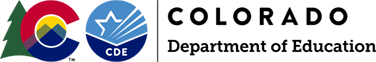
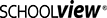

Connect With Us




