You are here
Logging into GAINS (Native Login- Charters, CBOs)
This training is to help users log into GAINS with the system native login.
Before you can login, CDE will need to provide you with access to GAINS. Charter Schools will need to fill out the Charter School GAINS Application Access Request Form. And CBOs will need to fill out the Non-district Organization GAINS Access Form. Once CDE creates the user in GAINS, the applicant will be notified via email to create a password.
- Find the login button on the top right of your screen. This will take you to the login page.
- Type email and created password credentials into the Sign In box fields.
- Click "submit" button to enter GAINS.
- If your email and password do not work:
- Submit a Help Desk Ticket in GAINS
Access GAINS Homepage Native Login Recording Download Native Login Instructions
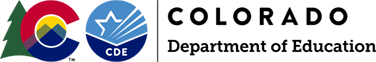
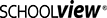

Connect With Us





