You are here
Subscribing to RSS Feeds
To subscribe to an RSS feed on the CDE website, please follow these steps:
- Download a feed reader such as RSS Feed Reader for Google Chrome or search online for "RSS feed reader" and select one of your own choosing. Most options are free to use.
- Click the RSS button.

- You will see a page displaying XML code. Copy the web address (URL) of that page and paste it into the feed reader you have selected. It will then begin displaying the most up to date information for that particular page.
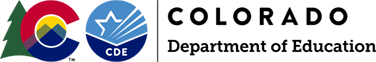
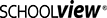

Connect With Us





