You are here
III. Intake
Any individual who comes to your program and provides Personally Identifiable Information (PII) with an intent to receive services MUST be reported in LACES. Learner intake demographics must be reported in LACES before a learner begins instruction.
LACES is a robust platform for data collection and reporting; however, local programs are not required to report on all of the fields that exist in LACES when adding a new student record. Instructions for how to add a new student record in LACES can be found in the LACES Knowledgebase and are covered in LACES training.
It is possible to use an Excel template for reporting multiple intake records in a batch rather than entering learner intake records individually in LACES. Instructions for batch importing student intake records can requested from the LiteracyPro Helpdesk. The Excel template needed for batch importing intake records must be requested from the LiteracyPro helpdesk at helpdesk@literacypro.com.
Note: Before using the batch intake reporting template, programs must always check with LiteracyPro that they are using the most current Excel template as using the wrong template may result in errors requiring time-consuming data clean-up.
A. Duplicates
Before creating new learner records in LACES, grantees are required to first check in LACES to ensure the learner record does not already exist. This will help to eliminate duplicate learner records in LACES.
If a duplicate learner record is created, grantees must contact their AEI Program Coordinator to request instructions on merging the original and duplicate records.
AEI's Sample AEFLA/AELA/IELCE Enrollment Intake Form (DOC) includes all of the data that must be collected from learners at intake and reported in LACES. The 13 required initial intake data elements that must be collected and reported are:
- Intake Date - This is the date on which the learner completes their initial intake with your program, providing all of the required intake information. This date must not be edited once entered in LACES.
- Name (Last & First) - This is the learner’s legal first and last name as would appear on official ID. Note: Identification documentation is not required to participate in Adult Education programming. The learner’s legal name is reported for the purposes of data matching for federally required performance reporting.
- Gender - Gender is a required federal reporting element and must be identified as either male or female. If the learner does not identify a gender, program staff will select a gender based on observation for data entry purposes.
- Date of Birth (DOB) - This is the learner’s date of birth as would appear on official ID. Note: Identification documentation is not required to participate in Adult Education programming. The learner’s date of birth is reported to determine age eligibility and for the purposes of data matching for federally required performance reporting.
- Social Security Number (SSN)* - SSN is not a required reporting field; however, all learners should be asked if they would like to provide their SSN at intake. SSNs are used for the purposes of data matching for federally required performance reporting.
- Program Type - This is the student’s primary program type. If a learner participates in any Corrections or Family Literacy classes, their Program Type must be marked as “Corrections” or “Family Literacy” respectively. If a learner does not participate in either of those activities, the local program should select from among the remaining program types, Adult Secondary Education, Adult Basic Education, or English Language Acquisition, based on the type of instruction in which the learner is attending classes. Please reference the Program Type Definitions which provide additional guidance on program type reporting.
- Secondary Program Type - This field is used to report on Integrated English Literacy and Civics Education (IELCE) participants or Workplace Adult Education and Literacy participants. Any learner enrolled in classes funded by IELCE funds must have Integrated English Literacy and Civics Education marked as their Secondary Program type. Any learner enrolled in classes delivered in collaboration with an employer or employee organization at a workplace or an offsite location that is designed to improve the productivity of the workforce must have Workplace Adult Education and Literacy marked as their Secondary Program type. Please reference the Program Type Definitions which provide additional guidance on program type reporting.
- Ethnicity - All learners must be asked at intake if they are Hispanic/Latino. The reporting options for this question are only “yes” or “no.”
- Race - All learners must be asked their race at intake. Learners may select one or more races.
- Barriers to Employment - All learners must be asked at intake if they have employment barriers as defined under WIOA. While program staff may perceive that a learner has one of the barriers defined in the law, the student must self-identify this as a barrier for this to be included in their LACES record. Please reference the Barriers to Employment at Entry Definitions
which provide additional guidance on these reporting categories. - Educational attainment at entry - All learners must be asked their Highest Educational Level Completed at intake and whether or not that instruction took place in the United States or elsewhere.
- Employment status at entry - Employment status must be collected and reported at intake and the initial employment status must not be edited in LACES. New employment statuses that occur in subsequent Periods of Participation will be tracked in the “History” tab under the “Work History” panel in each student record. Note: LACES has several different options for reporting employment status at entry that roll up into the broader employment status categories as defined in WIOA. Please reference the Employment Status at Entry Crosswalk which provides additional guidance on these reporting categories.
- Funding Stream - Programs must indicate the funding stream for learners to indicate if each is reportable/countable. If the learner is enrolled in any AEFLA or IELCE funded programming, “WIOA Title II - Approved” must be selected as their funding stream type. Programs may report, if convenient, PPR-funded learners in LACES even though these learners are not reportable/countable under the AEFLA and IELCE grant. PPR (not NRS fundable) must be selected for these learner records.
Note: There is one* data field on the LACES intake form that is required in special/limited circumstances:
*Underage Participation Allowed Checkbox – A learner’s age at intake in LACES is based on their date of birth and their intake date. If this age at intake is 16, then programs must collect documentation demonstrating these learners are not required to be enrolled in a K-12 school per Colorado compulsory school attendance law. (Individuals under the age of 16 are not eligible for adult education services). When this documentation is acquired, the “underage participation allowed” check-box must be selected in LACES and the learner may then be enrolled in classes. Underage documentation must be saved in the documents section of the learner record in LACES. (See Intake Data & 16-Year Old Learners for additional guidance on acceptable documentation).
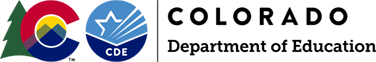
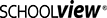

Connect With Us




