You are here
Locating Grant Award Letters (GALs) in GAINS
In this training, users will learn how to locate Grant Award Letter (GALs) in GAINS. This training is applicable to users who need to access, review, and download GALs.
On the GAINS homepage, locate the LEA Document Library on the left sidebar.
- Click on the LEA Document Library on the left sidebar.
- GALs will be organized by fiscal year, but there are two ways to locate them in the LEA Document Library
- When using the Search Box, type in a key word from the grant name, and narrow your search parameters by selecting a fiscal year.
- To use the Root Folders, click on a Fiscal Year and then click Search Folders.
- Click on the “+” next to the Grant Award Letters to expand and see a list of documents in that folder.
- Click on the “+” next to the grant name to view the document history and any GAL files associated with this grant award.
- Click on the file name to view a specific GAL in your browser.
- Use your browser tools to download and save the file, if needed.
Access GAINS Homepage Locating GALs Recording Locating GALs Instructions
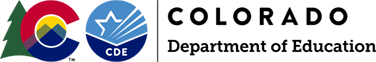
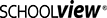

Connect With Us





