You are here
ESEA Unit Launchpad
The ESEA Unit Launchpad will be updated after the October 10, 2024 ESEA Foundations Training with the updated webinar and PowerPoint presentation.
This website is intended to be a resource for LEA staff in roles dealing with various federal funds through the CDE ESEA Office. The links and graphics on this site will take you to more detailed tools that can help you onboard into your roll and find any help you may need. This site will also highlight key tasks that happen throughout the annual federal programs cycle. If you have any questions, please reach out to your Regional Contact(s).
Introduction to ESEA Training
The ESEA Unit has recorded an overview for new Directors and Federal Program staff responsible for ESEA programs. The overview provides new district staff information on each ESEA Program, the grant management cycle, and the ESEA Consolidated Application requirements. New federal programs district staff are encouraged to reach out to their Regional Contact after reviewing the New Director materials for additional information and support.
Resources by Topic
Click the icons below to learn more about the individual ESEA programs.
This tool is intended to provide local administrators of ESSA grant programs a one-stop checklist of tasks and timelines for the programs included in the Consolidated Application. Multiple versions of the tool can be found below:
Live Web Version - Contains instructions, all tasks, and tasks sorted by program. (Always up to date; Not recommended for printing)
Downloadable Excel File - Contains instructions, all tasks, and tasks sorted by program. (Useful for LEA customization)
PDF Versions - (Useful for printing, searching, sharing, and referencing)
- All Title Program Tasks PDF
- Title I, Part A Tasks PDF
- Title I, Part D Tasks PDF
- Title II Tasks PDF
- Title III Tasks PDF
- Title IV Tasks PDF
- Title V Tasks PDF
*All versions of the Year at a Glance specify when they were last updated. CDE will notify districts through the Beeline and Office Hours when major changes have been made.
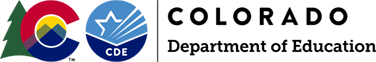
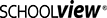
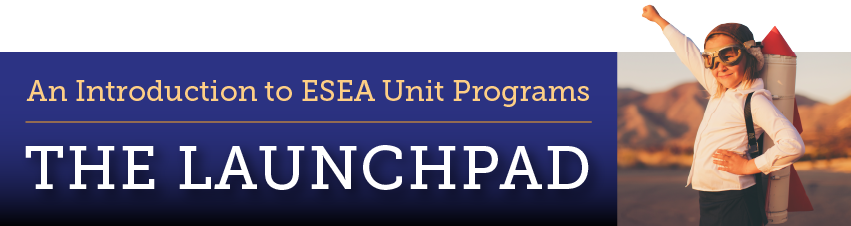
Connect With Us





