You are here
Supplemental Funding in GAINS Applications
This training is for when supplemental funding is awarded after the initial award funds have been distributed.
- Start within the application in which you will be receiving supplemental funding
- The allocation will be updated within the application and the application status will be “Revision Started”
- Navigate to the budget – Add a budget line item or revise an existing budget line item to account for the added supplemental funding
- Once the additional funding has been budgeted, change the application status to Draft Completed > LEA Fiscal Representative Edits Approved > LEA Authorized Representative Edits Approved
The next steps do not require any action on the part of the LEA
- After the edits have been approved by the program teams, CDE will generate a fund request on behalf of the LEA to enable fund distribution.
Access GAINS Homepage Supplemental Funding Recording Download Supplemental Funding Instructions
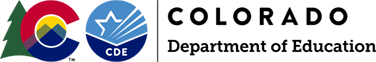
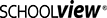
Connect With Us





