You are here
Colorado Nutrition Portal

The Colorado Nutrition Portal is designed to help you:
- Complete annual program applications
- Submit reimbursement claims for meals served
- View historical and current program data
- View and submit Administrative Review information
- Submit reporting requirements and more
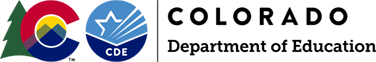
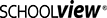

Connect With Us




