You are here
ELAT September 2016 Newsletter
General News and Updates:
DMG announces, the new Above Benchmark level:
The authors of DIBELS Next, the Dynamic Measurement Group (DMG), have released a new benchmark level called ‘Above Benchmark’ for which typical and high achieving schools can aim. The benchmark goals and cut-points for risk have not changed. Read more from the authors here. Please note that the new benchmark level is not currently depicted in Amplify reporting. Updates will be communicated once a timeline for release is available. Download the visual (used with the permission of Dynamic Measurement Group) in the article above.
mCLASS Product Updates:
DIBELS Deep Reporting:
Amplify will be releasing two DIBELS Deep reports to the www.mclasshome.com reporting website between now and MOY. The first report will provide class level view of DIBELS Deep data. The report will include the measures assessed, scores, mastery level, and whether items were prompted/taught. The second report will be a download available for staff with system or full access to the Amplify website. The downloaded spreadsheet will show student benchmark composite score levels, components of DIBELS Deep assessed (PA/WRD), and the last date a DIBELS Deep measure was administered.
Progress Monitoring Recommendation Enhancement:
You may be noticing that progress-monitoring recommendations are different than they have been in the past. The recommendations are now based on individual students and that student’s most recent benchmark or progress monitoring data. Therefore you may see recommendations that are for off grade progress monitoring. If Teachers have any questions about the recommendations, please call the Educational Support Team at 800-823-1969, option 5.
DAZE Online:
Amplify is excited to announce that students can now take the DAZE (Grades 3+) portion of DIBELS online for benchmark assessments. You will be able to begin to progress monitor with DAZE online after September 19th.
DAZE Online follows the same protocol as the paper version. Students silently read a passage with some missing words and select the word (from a bank of 3) that makes most sense in the story (see example above). As with the paper version, students have 3 minutes to read and answer as many words they can.
Please refer to the DAZE Online PowerPoint and the more detailed guide for more information. You are not required to use DAZE online and can continue to use paper/pencil.
Professional Development Opportunities:
Pathways of Progress:
ELAT will be offering teachers a strand of virtual trainings to support the classroom use of Pathways of Progress. Teachers will view the modules recorded by Roland Good for the ELAT project (in segments across a span of a month), and will have the opportunity to connect (live) to Amplify trainers for clarifications and discussion. This will be particularly useful to teachers when setting goals for their students that are meaningful, ambitious, and attainable. Additionally, by completing the strand, teachers will receive approximately 9 continuing education hours. A link to sign up for the sessions will be sent to teachers within the next two weeks.
Amplify has modified the Download Your Data file accessed through the Reporting and Analysis Suite of www.mclasshome.com to include Pathways of Progress information. The file now includes the goal set by the teacher and the actual pathway achieved by the student (this field is populated after EOY, so is currently available for downloads of 2015-2016 data, and will be available for 2016-2017 after EOY is complete). Here are additional directions.
Resources to Help Streamline:
Please notify the person that completes your enrollment process for mCLASS that you would like this changed. Also, make sure your Enrollment Person has THIS document to guide them.
New staff enrolled in more than one school within the district will no longer be given separate credentials or usernames to access those schools. This change allows staff users to be enrolled in more than one school in a district and have access to those schools with a single username and password.
2016-2017 Amplify ELAT User Guide
The 2016-2017 Amplify ELAT User Guide has been posted within the Resources and Documents of the ELAT Website. Please refer to it for current information on the following:
- Setting Benchmark Windows
- Online and Professional Development Resources
- Enrollment Information
- Enhancements to mCLASShome.com and reports
To Do items:
Please email your BM windows to Karen Cushman at kcushman@amplify.com by Friday, September 9th. You can refer to the Amplify ELAT User Guide, (link to User Guide) page 3, for your options of when windows may occur.
New Web Resources:
Setting Goals School-Level Goals for 2016-17
Currently we have the 2015-2016 growth tools still posted, and plan to update the tools by September 16, 2016. In the meantime, feel free to use the current tools as the changes from year to year tend to be fairly small, and seldom more than 1 or 2 percentage points. Therefore, schools can be comfortable initially using the previous year growth tools until the updated tool is released.
We have added multiple resource documents to the website to support DIBELS Next Users. The resources include: Integrity Checklists, Scoring Rules, Reminders, Pronunciation Guide, Response Patterns and more.
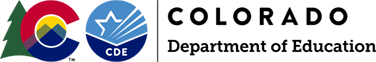
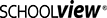

Connect With Us




