You are here
Educator Licensing Credential Printing Notice
CDE’s Educator Licensing Office no longer prints and mails paper copies of educator licenses, endorsements, credentials or authorizations. Credentials, once approved, will be sent as a PDF attachment via Email to the applicant.
Benefits of this new process are:
- Credentials are available much quicker; this new process cuts off three weeks of printing and mailing hardcopy certificates
- Cost savings; saves the state money in printing and mailing costs and staff time
- Encourages automation; less paper, more timely for employing districts
- Teachers/educators receive instant verification, upon approval
- Quicker response time; CDE is able to respond quicker to the licensee with an automated email that the credential has been generated
Frequently Asked Questions
Will online access/printing be available?
No. Credentials are not available for online access/printing. Credentials, upon approval, will be emailed to the applicant as a PDF document.
How quickly can I view/print my credential after I apply?
Applications that are complete will be processed within four to six weeks and the credentials will be emailed shortly thereafter.
Will existing credentials also be available? What about expired credentials?
Existing credentials will be available for reprint. Expired credentials will show on the status check, but will not be available for printing. To request a reprint of an active credential, a Reprint Request/Name Change application will need to be completed and submitted via eLicensing.
What if I don’t have a printer at home?
You can print your credential from any computer that allows you to access your PDF copy of the credential and that has printing capabilities. This may include locations such as your place of employment or the local library.
What if I lose my copy/email, can I print it again?
You can request an additional copy of your valid credential from CDE via an eLicense Reprint Request/Name Change application.
Will license information be available to school districts? Can a link be sent to a school district to verify an active credential?
Credential information will be available through the status check portal on the CDE website and via eLicensing. At this time, no link can be sent to a school district.
How will I know my electronic credential is ready to print?
The system will email you an automatic notification when your credential has been approved. Attached to the automatic notification will be a PDF document of your certificate. Check your email and junk email often. CDE only communicates to the email address that you have associated to your eLicensing account. If you need to update your email address, log into your eLicensing account and click on the "Update Email Address" link.
For technical problems with this page please contact the Web Content Coordinator.
For questions, submit a Licensing Support Request form or call 720-739-3304 (7:30 am to 12:30 pm, Monday through Friday).
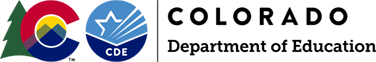
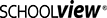

Connect With Us




